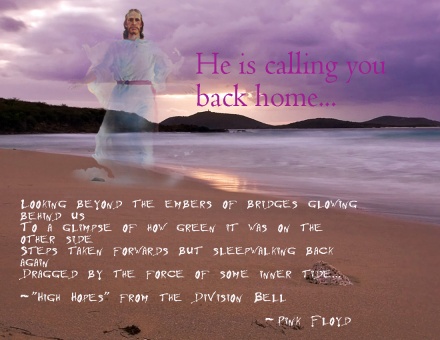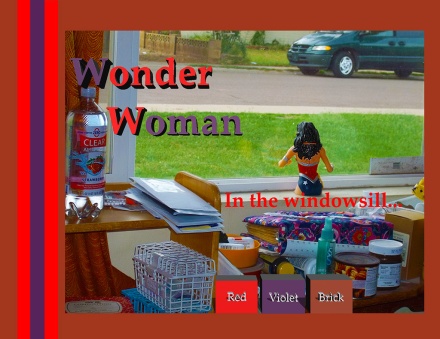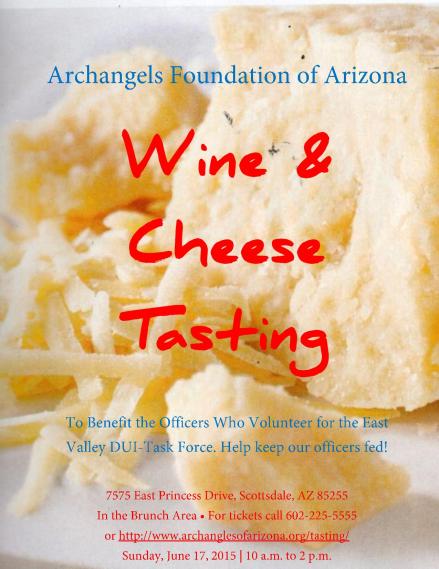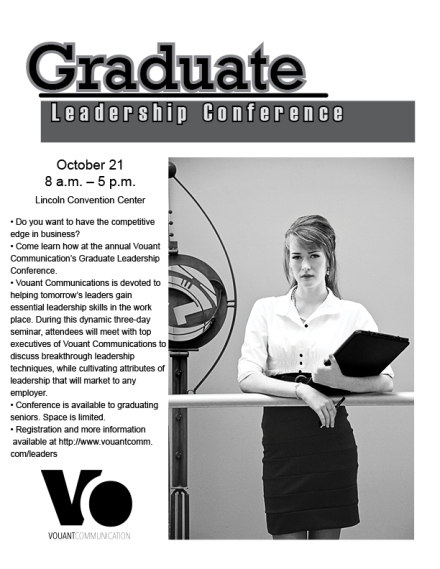This week are learning how to create photo montages.
Description: The lyrics speak of the pre-existence, the path we are on and that memories of the pre-existence points us toward the next life. The path we need to take to get back to the place we were before is the Savior.
Process (Programs, Tools, Skills, Steps taken while designing): Photoshop. I thought up the concept. Found the lyrics and photos. Placed them in the image and fit the Savior in faded in the background. I worked to match the colors and placed things the best I could.
Message: The ‘force of some inner tide’ pushing us forward is the Savior.
Audience: Anyone
Top Thing Learned: Design is hard. I can see what I want, but cannot get there with Photoshop very easily. I need more experience.
Filter / Colorization used and where it was applied: Sharpen Edges on the Savior
Color scheme and color names: Fuchsia, Pink, Purple and White. Monochrome
Title Font Name & Category: Centaur 60pt/58 leading Oldstyle
Copy Font Name & Category: Floydian 20pt Handwritten
Thumbnails of Images used: